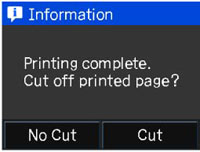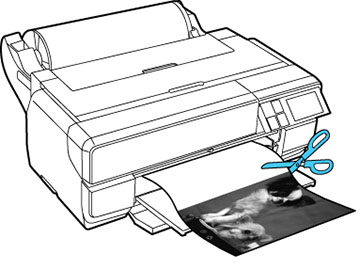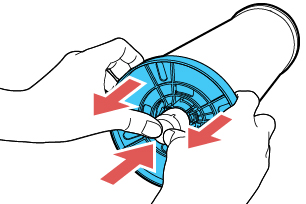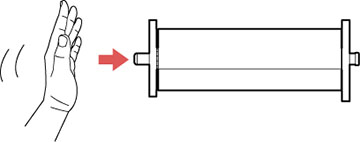After
printing on roll paper, use scissors as described here to cut your
printout from the roll paper.
- When
printing is finished and you see this screen, select Cut to print a cut line and feed the
paper.
Note: If you select No Cut, you return to the main menu and your next print job will immediately follow the last. If you send another print job without making a selection, printing continues in the same mode.
- Use scissors to cut the paper along the cut line.
- To unload roll paper, select Cut/Eject on the main menu, then select Eject. The paper feeds back through the printer.
- Turn the flange to wind the roll paper back onto the roll.
- Grasp both ends of the spindle and remove the roll paper and spindle from the roll paper unit.
- To remove the black flange from the spindle, hold the flange and press the edge of the spindle with your thumbs as shown. If it is difficult to remove, tap the tip of the spindle on the black flange side.
- Remove the roll paper from the spindle. Store unused roll paper in its original packaging away from high temperatures, humidity, and direct sunlight.