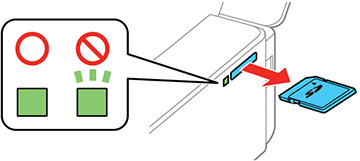After you
finish working with a memory card, check to make sure it is safe to
remove it from your product.
Caution:
Do not remove a memory card or turn off
your product while the memory card access light is flashing or you
may lose data from the memory card.