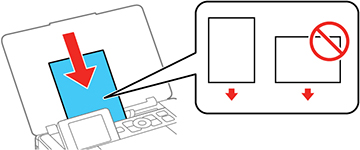- Slide the edge guide to the right.
- Load paper, glossy or printable side up and short edge first, against the left side of the paper feed slot.
- Slide the edge guide against the paper, but not too tightly.
- If prompted by the product's LCD screen, select the size and type of the paper you loaded.
Always follow
these paper loading guidelines:
- Load only the recommended number of sheets.
- Load paper short edge first, no matter which way your document faces.
- Do not load paper above the arrow mark inside the edge guide.
- If you have trouble loading a stack of envelopes, press each envelope flat before loading it or load one envelope at a time.
- Do not load envelopes that are curled, folded, or too thin, or that have plastic windows.
- Check the paper package for any additional loading instructions.