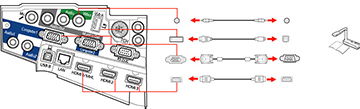You
can connect a document camera to your projector to project images
viewed by the camera.
Depending on your Epson document camera model, do
one of the following to connect the document camera to your
projector:
- For the Epson DC-21 document camera, connect it to the projector's HDMI, Computer, or Video port and to the corresponding port on the document camera. See the document camera manual for details.
Note: For
additional features supported by software, connect your document
camera to your computer instead of the projector. See the document
camera manual for details.