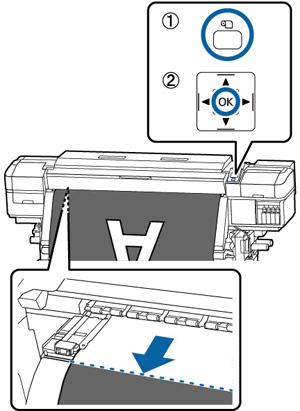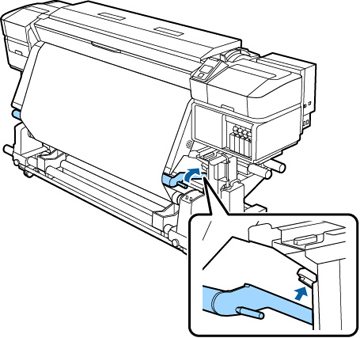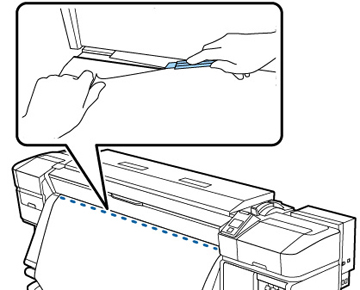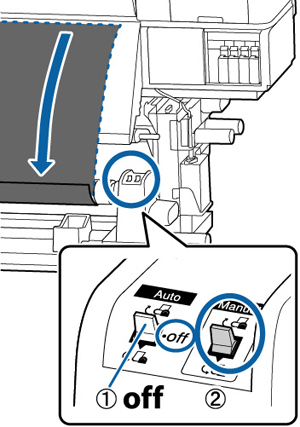When you
finish printing, use a commercially available cutter to cut the
media.
Warning: Be
careful not to cut yourself when using cutters or other sharp
blades. Also be careful touching areas near the after heater since
the after heater may be hot and you could be burned.