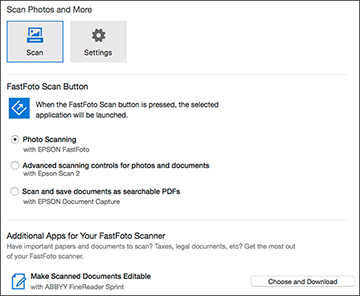You can
automatically upload photos to Dropbox or Google Drive as you scan
them with the FastFoto software.
If you have not connected your Dropbox or Google Drive account with FastFoto, you will be prompted to do so. To set up Dropbox, you must have Dropbox installed on your computer.
For more information, view this Epson support video.