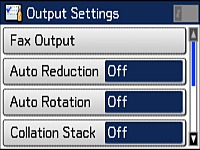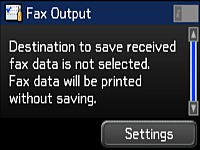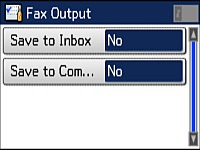You can use
the product's control panel to select settings for saving,
forwarding, or printing incoming faxes.
- Press the
 home button, if
necessary.
home button, if
necessary. - Select
 Setup.
Setup. - Scroll down and select Fax Settings.
- Select Output Settings. You see this screen:
- Select Fax Output. You see this screen:
- Select Settings. You see this screen:
- Select any of the settings for saving faxes.
Note: If you want to save faxes to your computer, you must use the Epson FAX Utility to enable this feature.
- Select additional settings as necessary.