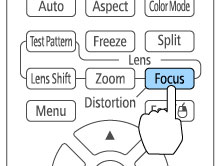You
can adjust the sharpness of the projected image using the focus
buttons.
Note: Wait
20 minutes after turning on the projector
before setting the focus, zoom, and lens shift for maximum
accuracy. If you installed any of the following
lenses, see the section on focusing with a short throw lens
instead: ELPLX01, ELPLU03, ELPLU04, ELPLW05, or
ELPLU02.
- Turn on the projector and display an image.
-
Press the Lens button on the control panel repeatedly
until the focus adjustment screen appears, or press the
Focus button on the remote
control.
-
Press and hold the arrow
buttons on the projector's control panel or remote control to
adjust the focus.
- Press the Esc button when finished.