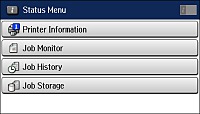- Press the
 Status button. You see a screen
like this:
Status button. You see a screen
like this:
- Do one of the following:
- To check the status of jobs that are ongoing or waiting to be sent, select Job Monitor, select Communication Job, and select the fax job you want to check.
- To check the history of faxes that have been sent or received, select Job History, select Receive Job or Send Job, and select the job you want to check.
- To check received faxes that have been saved in the product's memory, select Job Storage and select Inbox.