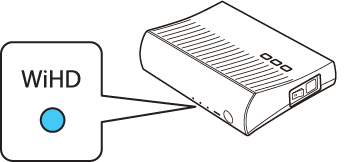- Turn on the video equipment or computer you connected to the transmitter and want to project from.
- Press the power switch on the side of the transmitter to turn on the transmitter.
- Turn on the projector.
-
Press the WirelessHD button on the remote
control. The WiHD light on
the transmitter turns on and your projector displays content
wirelessly.
Note: If the WirelessHD connection fails, press the Setup button on the bottom of the WirelessHD transmitter and try again.