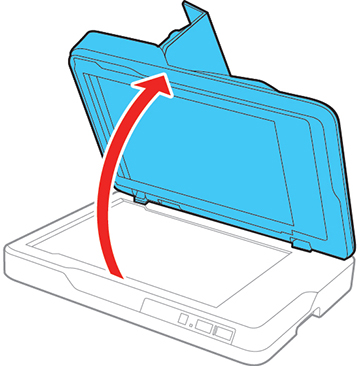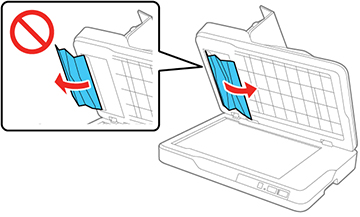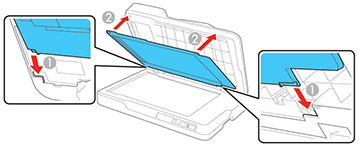If your originals jam in the ADF, follow the steps here to clear the jam.
- Remove your originals from the input tray.
- Raise the ADF cover and remove any jammed originals.
- If you cannot remove the originals, make sure the ADF cover is open and raise the ADF.
- Press the tabs on the document mat and remove the mat.
- Carefully remove any jammed originals.
- Slide the notches on the base of the document mat into the scanner lid and push the top tabs into place until they click.
- Close the ADF, then close the ADF cover.
- Reload your
originals.
Caution:Make sure your originals meets the specifications for the ADF before loading them.