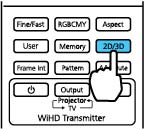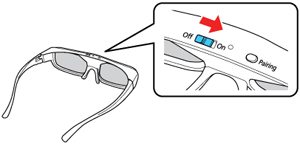You
can view 3D images using your projector. Viewing 3D images requires
a 3D-compatible video device, a compatible HDMI cable, and a pair
of Epson RF 3D glasses (not included with your
projector). You can also convert 2D images to 3D using the
2D-to-3D Conversion setting in your
projector's Signal >
3D Setup menu.
You can purchase Epson RF 3D glasses from an Epson authorized reseller. To find the nearest reseller, go to epson.com.jm. Or you can contact your nearest sales office as described in "Where to Get Help".
Note: Make sure
the 3D Display setting on the
Signal menu is set to Auto or 3D.