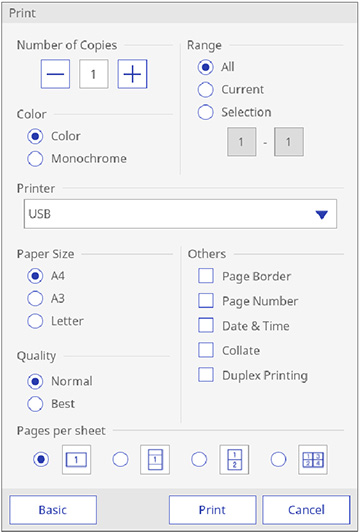You can
print your whiteboard pages directly to a printer and select
various print settings for them.
The projector supports the following printer control commands:
- Network connection: ESC P/R, ESC/Page, ESC/Page-Color, and PCL6
- USB connection: ESC P/R