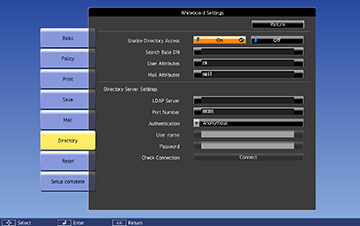- Press the Menu button on the remote control.
- Select the Extended menu and press Enter.
- Select Whiteboard Settings and press Enter.
- Select Directory and press Enter.
- Select the following options as necessary:
- Enable Directory Access specifies whether to search a directory server for user names and email addresses.
- Search Base DN lets you enter the DN
(Distinguished Name) where the search for user names and email
addresses should start. You can enter up to 63 alphanumeric
characters. Do not use a colon (":") or spaces. This field is
case-sensitive.
Note: Make sure you specify the OU (Organizational Unit) and DC (Domain Component) as necessary, with OU first in this format: OU=accounts,DC=example,DC=com. The DN must be at or below the DC level in the database structure.
- User Attributes lets you enter a user name. You can enter up to 63 alphanumeric characters. Do not use a colon (":") or spaces. This field is case-sensitive.
- Mail Attributes lets you enter the attribute for the mail address. You can enter up to 63 alphanumeric characters. Do not use a colon (":") or spaces. This field is case-sensitive.
- LDAP Server
let you enter the IP address or host name for the LDAP server. You
can enter up to 63 alphanumeric characters. Do not use spaces or
the following symbols: " ' + , : ; < = > ? [ \ ] ` |. If you
specify a host name, you must configure a DNS server.
Note: You cannot use the following IP addresses: 127.x.x.x, 192.0.2.x, or 224.0.0.0 to 255.255.255.255.
- Port Number lets you enter a port number for the LDAP server. The default port is 389.
- Authentication lets you set the type of authentication expected by the LDAP server. If you are using Digest-MD5 authentication and the LDAP Server setting is set to an IP address, you must enable reverse DNS lookup on the DNS server.
- User name lets you enter a user name for the mail server. You can enter up to 64 alphanumeric characters. Do not use a colon (":") or spaces.
- Password lets you enter a password for the mail server. You can enter up to 64 alphanumeric characters. Do not use a colon (":") or spaces.
- Check connection tests the network connection.
Note: Use the displayed keyboard to enter the addresses. Press the arrow buttons on the remote control to highlight numbers or characters and press Enter to select them. - When you finish selecting settings, select Setup Complete and follow the on-screen instructions to save your settings and exit the menus.