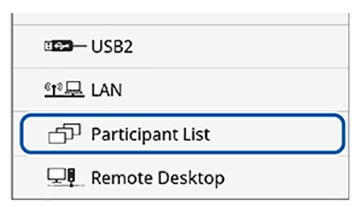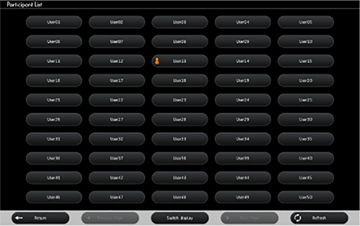You can
project an image from up to 50 devices connected to the projector
via a network. You can select the image source from computers
running EasyMP Multi PC Projection or Epson iProjection, and
smartphones or tablets running Epson iProjection.
- Select the
 Source Select icon on the
projector control toolbar. You see an image source list:
Source Select icon on the
projector control toolbar. You see an image source list:
- Select Participant List. You see a list of available devices. The icon next to a user name indicates the currently selected source.
- Select the user name for the device from which you want to
project.
Note: Select Refresh to update the user list.
- Select Return. You see the screen image from the selected device.
While the user selection screen is displayed, you
cannot do the following:
- Select a different image source
- Use other interactive features
- Control the projector from the bottom toolbar
- Connect to multiple projectors
- Hear sound from the projector
- Project an image using EasyMP Multi PC Projection or Epson iProjection
Note: You
cannot access the Participant
List screen when connection to multiple projectors by using
EasyMP Multi PC Projection and projecting the same image
(mirroring).