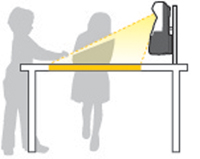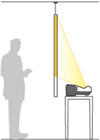You can set up or install your projector in the following ways:
Mounted on the wall or ceiling
Mounted vertically on a table to create an interactive workspace
Mounted on the wall or ceiling and projecting from behind a translucent screen (interactive features not supported)
Front projection from a table or portable cart (finger touch not supported)
Rear projection from a table or portable cart behind a translucent screen (interactive features not supported)
Wherever you set up the projector, make sure to position it squarely in front of the screen, not at an angle.
If you project from a table or portable cart, or from the rear, be sure to select the correct Projection option in the projector's menu system.
Note: You
cannot use the interactive pens or finger touch when projecting
from behind a screen.