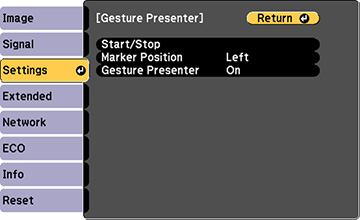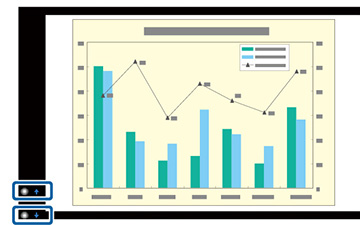You
can use the projector's Gesture Presenter feature to control a
presentation using hand gestures. This lets you give presentations
in front of the screen without using the remote control
(PowerLite 1785W/1795F).
The Gesture Presenter feature is available only
under the following conditions:
- The Gesture Presenter setting in the Settings menu is set to On.
- The Projection setting in the Extended menu is set to Front or Front/Ceiling.
- Screen size is 100 inches (254 cm) or less
- Projection distance is between 2.1 to 7.3 feet (0.9 to 2.2 m)
- Projection angle is not more than 30º horizontally or 20º vertically away from the center of the screen
- If you are using a Screen Mirroring connection, you selected operation permissions that allow a connected device's keyboard or mouse to control the projector (Windows 10 only)
- Connect the projector to a computer using a cable or network connection.
- If you connected your
computer to a port other than the projector's USB-B port, also connect a USB cable to the
projector's USB-B port and to a
USB port on your computer (for Gesture Presenter support).
Note: You do not need to connect a USB cable if you are using EasyMP Multi PC Projection or Screen Mirroring to connect your computer to the projector.
- Turn on the projector and start your presentation.
-
Press the Gesture button on the remote control.
You see the Gesture Presenter settings:
Note: You can also display the Gesture Presenter settings by pressing and holding down the Screen Fit button on the projector for three seconds.
-
Select the Start/Stop setting and press Enter. You see an adjustment screen
with arrows on the bottom left of the screen:
Note: You can change the position of the arrows using the Marker Position setting.
-
Do one of the following:
- To move to the next slide or page, cover the up arrow with your hand
- To move to the previous slide or page, cover the down arrow with your hand
Note: When you are not using the arrows, stand away from them to avoid accidentally covering them.Note: The arrows are not available for the Computer, Video, USB-A, LAN (Epson iProjection), and Screen Mirroring input sources. -
Do one of the following to exit Gesture
Presenter:
- Press the Gesture button.
- Press and hold down the Screen Fit button on the projector for three seconds.
- Select the Start/Stop setting.