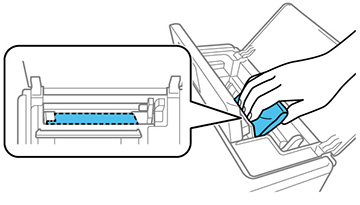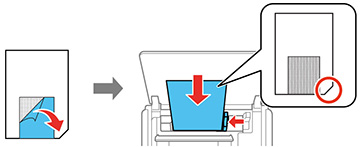If your
printouts are smeared or scuffed, or your paper does not feed
correctly, clean the paper path inside the printer using plain
paper or the cleaning sheet that came with your product.
Caution:
Do not use tissues to clean the rollers
inside the product; lint from tissues may clog the print head
nozzles.
- Do one of the following:
- If printouts are smeared or scuffed, load several sheets of plain paper.
- If paper does not feed correctly, remove the protective sheet from the cleaning sheet that came with your product and load the cleaning sheet as shown.
- Press the
 home button, if
necessary.
home button, if
necessary. - Press the arrow buttons to select Setup and press the OK button.
- Select Maintenance and press the OK button.
- Select Paper Guide Cleaning and press the OK button.
- Follow the on-screen instructions to clean the paper path.
- Do one of the
following:
- If you loaded plain paper, repeat the previous steps as necessary until the paper is not smeared with ink.
- If you loaded a cleaning sheet, repeat the previous steps up to three times as necessary. (The cleaning sheet loses its effectiveness when used three times or more.)