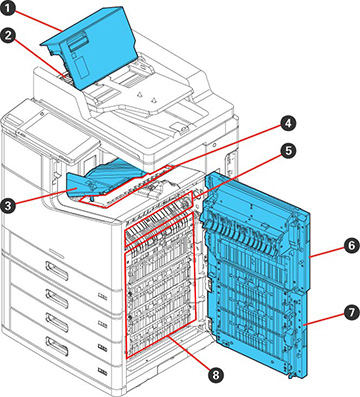You can
clean the paper rollers in the product to remove dust or ink if
your printouts are blurry, smeared, or faint. You should clean the
paper rollers about once a month or every 5000 prints.
Note:
Depending on the printing environment or the paper type you use,
you may need to clean the paper rollers more frequently.
| 1 | ADF cover (F) |
| 2 | ADF paper feed rollers |
| 3 | Facedown paper eject tray (K) |
| 4 | Duplex rollers |
| 5 | Duplex rollers |
| 6 | Cover (J) |
| 7 | Cover (E) |
| 8 | Paper cassette feed rollers |
- Open the ADF cover (F).
- Clean the ADF paper feed rollers with a soft cloth moistened with a little water.
- Close the ADF cover (F).
- Open the facedown paper eject tray (K).
- Clean the duplex rollers with a soft cloth moistened with a little water.
- Close the facedown paper eject tray (K).
- Open the cover (J).
- Clean the duplex rollers with a soft cloth moistened with a little water.
- Close the cover (J).
- Open the cover (E).
- Clean the paper cassette feed rollers with a soft cloth moistened with a little water.
- Close the cover (E).