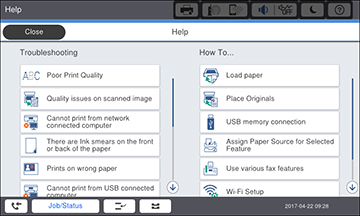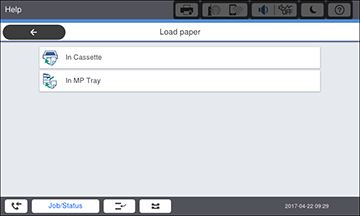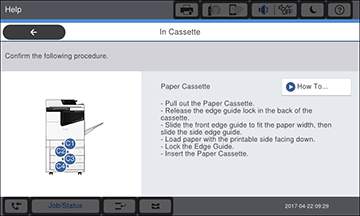You can load
paper up to this size in the paper cassettes and MP tray:
13 × 19 inches
(330 × 483 mm).
You can view instructions on how to load paper in the cassettes or MP tray on the control panel.
- Select the
 icon on the LCD screen. You
see this screen:
icon on the LCD screen. You
see this screen:
- Select Load Paper under the How To options. You see this screen:
- Select one of the options. You see this screen:
- Select How To. You see this screen:
- Select the
 icon to scroll through the paper
loading instructions.
icon to scroll through the paper
loading instructions. - If necessary, select the
 icon and select the size and type
of paper you loaded on the LCD screen.
Note: If the Paper Size Auto Detect setting is enabled, your product will automatically detect the size of the paper you loaded.
icon and select the size and type
of paper you loaded on the LCD screen.
Note: If the Paper Size Auto Detect setting is enabled, your product will automatically detect the size of the paper you loaded.
Always follow
these paper loading guidelines:
- Load only the recommended number of sheets.
- Load paper short edge first, no matter which way your document faces.
- Load the printable side facedown.
- Load letterhead or pre-printed paper top edge first.
- Do not load paper above the arrow mark inside the edge guides.
- Check the paper package for any additional loading instructions.
Caution:
Do not use the following papers. Using
these papers may cause paper jams, smears on the printout, or
damage to the printer.
- Papers that are wavy or damp
- Papers that have not dried after printing on one side
- Papers that are wadded or curled
- Papers that are torn, cut, or folded
- Papers that are too thick or thin
- Preprinted papers printed by other inkjet printers, thermal transfer printers, page printers, or copiers
- Papers that are perforated
- Papers that have stickers
- Papers held together with tape, staples, or paper clips
- Envelopes with adhesive surfaces or windows
- Pre-punched papers