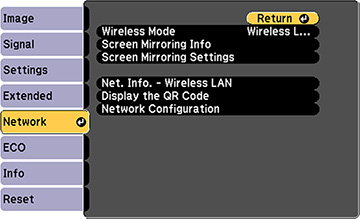Settings on the Network menu let you view network information and set up the projector for monitoring and control over a network.
| Setting | Options | Description |
|---|---|---|
| Wireless Mode
(PowerLite U42+) |
Screen Mirroring On
Wireless LAN On Both Settings Off |
Turns on screen mirroring or wireless LAN mode |
| Wireless Mode
(PowerLite S41+/X41+/W42+/X05+/W05+) |
Wireless LAN On
Off |
Turns on wireless LAN mode |
| Screen Mirroring Info
(PowerLite U42+) |
Display Name
MAC Address Region Code Channel Connected Device |
Displays screen mirroring status and details |
| Screen Mirroring
Settings
(PowerLite U42+) |
Various screen mirroring options | Configures your screen mirroring settings; only available when Screen Mirroring On is selected as the Wireless Mode setting |
| Net. Info - Wireless LAN | Connection mode
Wireless LAN System Antenna level Projector Name SSID DHCP IP Address Subnet Mask Gateway Address MAC Address Region Code IPv6 |
Displays wireless network status and details |
| Display the QR Code | — | Displays a QR code for connecting with iOS or Android devices using the Epson iProjection app |
| Network Configuration | Accesses additional network menus | Configures your network settings |