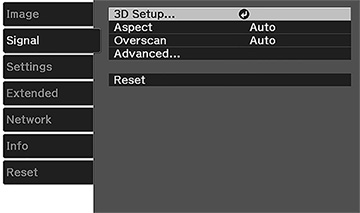Normally the projector detects and optimizes the input signal settings automatically. If you need to customize the settings, you can use the Signal menu. The available settings depend on the currently selected input source.
To change settings for an input source, make sure the source is connected and select that source.
| Setting | Options | Description |
|---|---|---|
| 3D Setup | 3D Display | Enables 3D mode |
| 3D Format | Selects the 3D format | |
| 2D-to-3D Conversion | Converts 2D images to 3D images | |
| 3D Depth | Sets the depth for the 3D image | |
| Diagonal Screen Size | Selects the actual size of the screen to maximize the 3D effect | |
| 3D Brightness | Adjusts the brightness of the 3D image | |
| Inverse 3D Glasses | Reverses the images projected for the left and right eyes (enable only if 3D images are not displaying correctly) | |
| 3D Viewing Notice | Turns on or off the notice that appears when viewing 3D content | |
| Aspect | See the list of available aspect ratios | Sets the aspect ratio (width-to-height ratio) for the selected input source |
| Tracking | Varying levels available | Adjusts signal to eliminate vertical stripes in computer images |
| Sync. | Varying levels available | Adjusts signal to eliminate fuzziness or flickering in computer images |
| Position | Up, down, left, right | Adjusts the image location on the screen |
| Auto Setup | On
Off |
Automatically optimizes computer image quality (when On) |
| Overscan | Auto
Off 4% 8% |
Changes the projected image ratio to make the edges visible by a selectable percentage or automatically |
| Advanced | HDMI Video Range
|
Sets the video range to match the setting of the device
connected to the HDMI input port
Auto: detects the video range automatically Normal: for images from a device other than a computer; can also be selected if the black areas of the image are too bright Expanded: for images from a computer; can also be selected if the image is too dark |
| Image Processing | Adjusts how images are processed
Fast: displays images more quickly Fine: displays images in higher quality |
Note: If you
notice 3D crosstalk when watching 3D images, select Normal as the HDMI
Video Range setting.