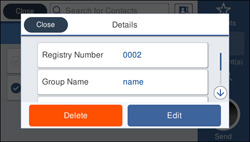You can edit
an existing contact group to add or delete entries. You can also
delete the entire contact group.
- Press the
 home button, if
necessary.
home button, if
necessary. - Select Fax. You see a screen like this:
- Select Contacts.
- Select the > icon
next to the group you want to edit or delete. You see a
screen like this:
Note: If you want to delete the entire group, select Delete.
- To edit the group, select Edit.
- Change the group name or contacts included as necessary.
- Select OK when complete.