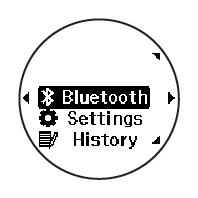You can
configure a target number of steps you want to reach in a day and
check your progress in reaching that target on your watch screen.
The default target number is 10000 steps per day.
Note: You can also
configure a target number of steps using the Epson View app on your
smartphone.