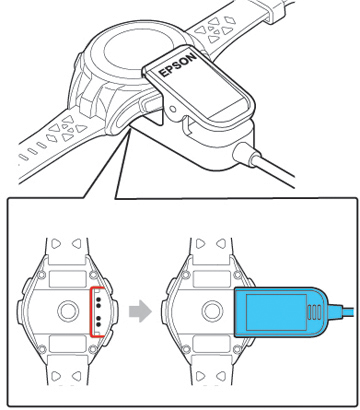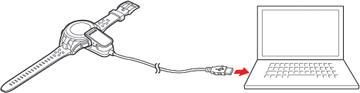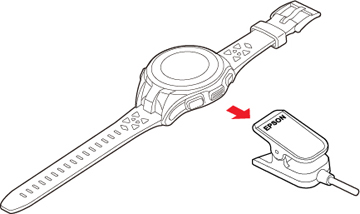Before using
your watch, you need to charge its battery using the USB charging
clip and either the optional AC adapter or a computer with a USB
port capable of charging external devices.
It takes approximately 2.5 to 3.5 hours to fully charge your watch, depending on your charging method.