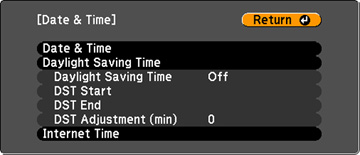- Press the Menu button.
- Select the Extended menu and press Enter.
- Select the Operation setting and press Enter.
- Select the Date & Time setting and press Enter. You see a screen like this:
- Select the Date & Time setting and press Enter.
- Select your date and time settings. Then select Set and press Enter to confirm your changes.
- When you are finished, press the Menu button to exit.