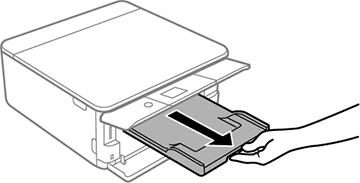You can load
paper up to this size in the lower paper cassette: Legal (8.5 × 14 inches
[216 × 356 mm]).
Note: Do not
remove or insert the paper cassette while the product is
operating.
- Slide in the output tray.
- Open the front cover until it clicks.
- Pull on the front cover to slide out the lower paper cassette.
- Slide the edge guides outward.
- Insert paper with the glossy or printable side facedown and slide it until it touches the back of the cassette.
- If you are loading paper
in one of these sizes, use the legal-size paper guide as shown:
Folio (8.5 × 13 inches
[216 × 330 mm]) or Legal
(8.5 × 14 inches
[216 × 356 mm]).
- Folio (8.5 × 13 inches [216 × 330 mm]): Align the paper with the marked line, as shown.
- Legal (8.5 × 14 inches [216 × 356 mm]): Slide out the legal paper guide and align the paper as shown.
- Slide the side edge guides against the paper, but not too
tightly.
Note: Make sure the paper is under the tabs on the edge guides.
- Slide the cassette into the product. Keep the cassette flat as you slide it.
- Slide the output tray out.
- If prompted by the
product's LCD screen, select the size and type of the paper you
loaded, and select OK.
Note: You can quickly select frequently used paper settings by selecting Favorite Paper Settings.
Always follow
these paper loading guidelines:
- Load only the recommended number of sheets or envelopes.
- Load paper short edge first and printable side facedown.
- Load envelopes printable side facedown and flap edge left.
- Make sure the paper is under the tabs on the edge guides and not sticking out from the end of the cassette.
- Check the paper package for any additional loading instructions.