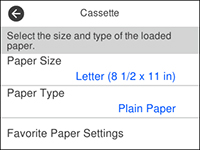- Press the
 home button, if
necessary.
home button, if
necessary.
- Select Settings > General Settings > Printer Settings > Paper Source Settings > Paper Setting. You see a screen like this:
- Do one of the following to
select your paper settings:
- Select a Paper Size and Paper Type setting.
- Select Favorite
Paper Settings to select from a list of saved presets.
Note: You can change your preset settings by selecting the right arrow button next to the preset.