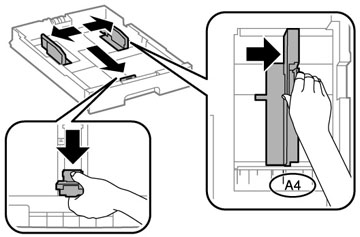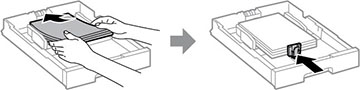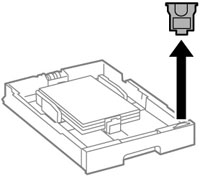You can load
paper up to this size in the paper cassette: A3
(11.7 × 16.5 inches [297 × 420 mm])
Note: If the
optional paper cassette units are installed, do not remove more
than one cassette at a time.
- Make sure the product is not operating and pull out the paper cassette.
- Slide the front edge guide outward all the way, then slide the side edge guides to the paper size you are using.
- Load paper with the printable side facedown and slide the
front edge guide against the paper.
Note: Make sure the paper fits beneath the arrow mark inside the edge guides.
- Make sure the paper size label matches the size of the paper loaded in the paper cassette. If necessary, remove the label holder and change the paper size indicated on the label.
- Insert the paper cassette all the way into the
product.
Note: If the Paper Size Auto Detect setting is enabled, your product will automatically detect the size of the paper you loaded.
- If necessary, press the
 Paper
Setting button and select the size and type of paper
you loaded on the product LCD screen.
Paper
Setting button and select the size and type of paper
you loaded on the product LCD screen.
Always follow
these paper loading guidelines:
- Load only the recommended number of sheets.
- Load paper short edge first, no matter which way your document faces.
- Load the printable side facedown.
- Load letterhead or pre-printed paper top edge first.
- Do not load paper above the arrow mark inside the edge guides.
- Check the paper package for any additional loading instructions.