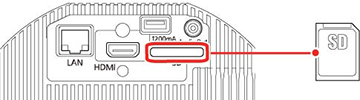Insert
a commercially available SD card into the projector's SD card slot.
Note: An SD
card is required to project from a playlist created using the Epson
Projector Content Manager software.
Make sure you use an SDHC card of Class 10 or higher with a maximum capacity of 32GB, or an SD card formatted in FAT16 or FAT32.