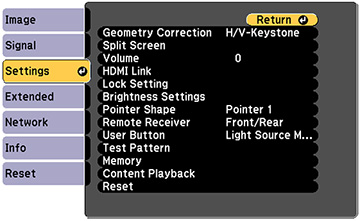You
can lock the buttons on the projector's control panel to prevent
anyone from using the projector. You can lock all the buttons or
all the buttons except the power button.
- Press the Menu button.
- Select the Settings menu and press Enter.
- Select Lock Setting and press Enter.
-
Select the Control
Panel Lock setting and press Enter.
Note: You can also press the left arrow button on the control panel to display the Control Panel Lock screen.
- Select one of these lock types and press Enter: You see a confirmation prompt.
- Select Yes and press Enter.