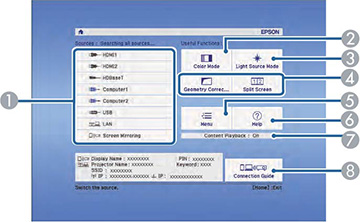- To display the Home screen, do one of the following:
-
Press the arrow buttons on the remote control
or control panel to navigate the screen, and press Enter to select an option.
1 Select the video source you want to project 2 Select the Color Mode 3 Select the Light Source Mode 4 Select customizable menu options 5 Display the projector's menus 6 Display the Help screen 7 Indicates the Content Playback mode 8 Display the Connection Guide - Press the Home button to hide the Home screen.