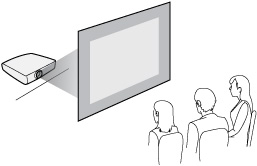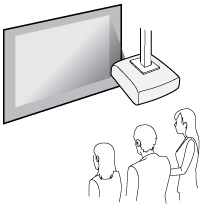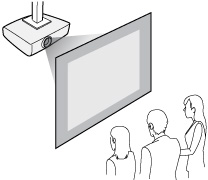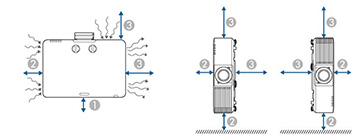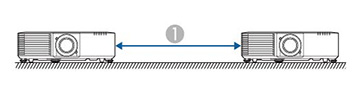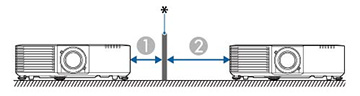You can set up or install your projector in the following ways:
Note: Be sure
to leave the following amount of space around the projector to
avoid blocking the air exhaust and intake vents.
| 1 | 3.94 inches (10 cm) |
| 2 | 7.87 inches (20 cm) |
| 3 | 15.75 inches (40 cm) |
Note: When
setting up multiple projectors, be sure to leave the following
amount of space between the projectors.
Without a partition
| 1 | 59.05 inches (150 cm) |
With a partition
| * | Partition |
| 1 | 7.87 inches (20 cm) |
| 2 | 15.75 inches (40 cm) |
If you mount the projector to the ceiling, it can be installed at any horizontal or vertical angle.
If you project from the ceiling or from the rear, select On as the Inv Direction Button setting in the Extended menu so that the operations on the screen match the control panel button commands.