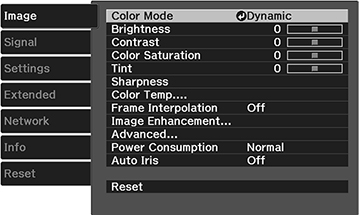You
can enhance the contrast in detailed areas of an image to create a
more textured look.
Note: This
feature may not be available depending on the projection mode and
input signal.
- Turn on the projector and switch to the image source you want to use.
- Press the Menu button. You see a screen like this:
- Select the Image Enhancement setting and press Enter.
- Select the Detail Enhancement setting and press Enter.
-
Adjust each of the following options as
necessary:
Note: Higher values increase the intensity of the effect.
- Press Menu or Esc to exit the menus.