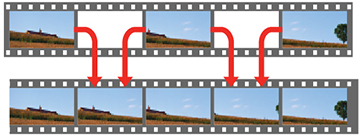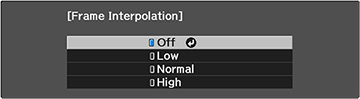You
can use the projector's Frame Interpolation feature to smooth
fast-moving video by comparing consecutive image frames and
inserting an intermediate image frame between them.
Note: This
feature may not be available depending on the projection mode and
input signal.