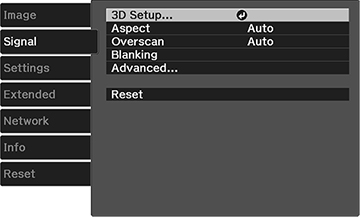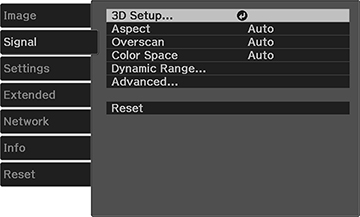Pro Cinema 4050
Pro Cinema 6050UB
To change settings for an input source, make sure the source is connected and select that source.
| Setting | Options | Description |
|---|---|---|
| 3D Setup | 3D Display
3D Format 2D-to-3D Conversion (Pro Cinema 4050) 3D Depth Diagonal Screen Size 3D Brightness Inverse 3D Glasses 3D Viewing Notice |
Selects various 3D options
3D Display: enables 3D mode 3D Format: selects the 3D format 2D-to-3D Conversion: converts 2D images to 3D 3D Depth: sets the depth for the 3D image Diagonal Screen Size: selects the actual size of the screen to maximize the 3D effect 3D Brightness: adjusts the brightness of the 3D image Inverse 3D Glasses: reverses the images projected for the left and right eyes (enable only if using rear projection or if 3D images do not display correctly) 3D Viewing Notice: enables the viewing notice displayed when using 3D mode |
| Aspect | See the list of available aspect ratios | Sets the aspect ratio (width-to-height ratio) for the selected input source |
| Tracking | Varying levels available | Adjusts signal to eliminate vertical stripes in computer images from the PC input port |
| Sync. | Varying levels available | Adjusts signal to eliminate fuzziness or flickering in computer images from the PC input port |
| Position | Up, down, left, right | Adjusts the image location on the screen |
| Auto Setup | On
Off |
Automatically optimizes computer image quality |
| Overscan | Auto
Off 4% 8% |
Enlarges the image to prevent noise at the edge of the
image; mainly used with older image formats.
Turn off Overscan if you are using the Anamorphic Wide aspect ratio. |
| Blanking (Pro Cinema 4050) | Various settings | Covers part of the image with a black screen to hide raster lines at the edge of the screen. Using this feature reduces the image size. |
| Color Space (may be located in Advanced menu depending on model) | Auto
BT.709 BT.2020 |
Sets the conversion system for the color space; set to Auto for most cases |
| Dynamic Range (Pro Cinema 6050UB) | Dynamic Range
Signal Status HDR10 Setting HLG Setting |
Dynamic Range:
changes the range of dark and bright areas in the image; set to
Auto for most cases
Signal Status: displays the detected input image signal HDR10 Setting: changes the Perceptual Quantizer (PQ) curve of the HDR10 dynamic range (image brightness) HLG Setting: changes the PQ curve of the Hybrid Log-Gamma (HLG) dynamic range (image brightness) |
| Advanced | HDMI Video Range
(Pro Cinema 4050)/Video Range
(Pro Cinema 6050UB)
Dynamic Range (Pro Cinema 4050) EDID (Pro Cinema 6050UB) Image Processing |
HDMI Video
Range/Video Range: sets the video range to match
the setting of the device connected to an HDMI input port;
Auto, Limited (16-235), Full (0-255)
Your device may be set to Normal (Limited) or Expand (Full). Dynamic Range: selects the HDR (High Dynamic Range) mode (Auto is recommended) EDID: Changes the EDID settings; select Expanded when projecting a 3840 × 2160 signal at 60 Hz Image Processing: adjusts how images are processed; select Fast to display images quicker; select Fine to display images in higher quality; the Fast setting disables all image adjustment features. |