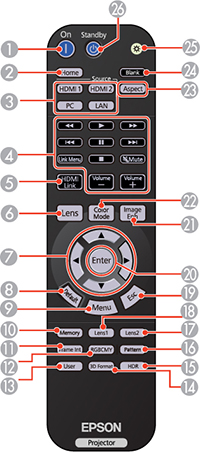Pro
Cinema 4050
| 1 | On button (turns on projector) |
| 2 | Home button (displays Home screen) |
| 3 | Source buttons (select specific video input sources) |
| 4 | Link
Menu button (displays the main menu of the connected device)
Control buttons (control playback and other features of connected devices that support the HDMI CEC standard) |
| 5 | HDMI Link button (displays the settings menu for HDMI Link) |
| 6 | Lens button (cycles through lens adjustment options) |
| 7 | Arrow buttons (move though on-screen options) |
| 8 | Default button (returns selected setting to default value) |
| 9 | Menu button (accesses projector menu system) |
| 10 | Memory button (accesses the Memory menu) |
| 11 | Frame Int button (adjusts the Frame Interpolation setting) |
| 12 | RGBCMY button (adjusts hue, saturation, and brightness for each RGBCMY color) |
| 13 | User button (customizable for different functions) |
| 14 | 3D Format button (changes the 3D format) |
| 15 | Aspect button (selects the image aspect ratio) |
| 16 | Pattern button (displays a test pattern) |
| 17 | Lens2 button (loads the second saved lens position) |
| 18 | Lens1 button (loads the first saved lens position) |
| 19 | Esc button (cancels/exits functions) |
| 20 | Enter button (selects options) |
| 21 | Image Enh button (displays the Image Enhancement menu) |
| 22 | Color Mode button (selects display modes) |
| 23 | P-in-P button (controls the Picture-in-Picture mode) |
| 24 | Blank button (turns off video projection) |
| 25 | Illumination button (lights the remote control) |
| 26 | Standby button (turns off the projector) |
Pro Cinema 6050UB
| 1 | On button (turns on projector) |
| 2 | Home button (displays Home screen) |
| 3 | Source buttons (select specific video input sources) |
| 4 | Link
Menu button (displays the main menu of the connected device)
Control buttons (control playback and other features of connected devices that support the HDMI CEC standard) |
| 5 | HDMI Link button (displays the settings menu for HDMI Link) |
| 6 | Lens button (cycles through lens adjustment options) |
| 7 | Arrow buttons (move though on-screen options) |
| 8 | Default button (returns selected setting to default value) |
| 9 | Menu button (accesses projector menu system) |
| 10 | Memory button (accesses the Memory menu) |
| 11 | Frame Int button (adjusts the Frame Interpolation setting) |
| 12 | RGBCMY button (adjusts hue, saturation, and brightness for each RGBCMY color) |
| 13 | User button (customizable for different functions) |
| 14 | 3D Format button (changes the 3D format) |
| 15 | HDR button (adjusts the dynamic color range) |
| 16 | Pattern button (displays a test pattern) |
| 17 | Lens2 button (loads the second saved lens position) |
| 18 | Lens1 button (loads the first saved lens position) |
| 19 | Esc button (cancels/exits functions) |
| 20 | Enter button (selects options) |
| 21 | Image Enh button (displays the Image Enhancement menu) |
| 22 | Color Mode button (selects display modes) |
| 23 | Aspect button (selects the image aspect ratio) |
| 24 | Blank button (turns off video projection) |
| 25 | Illumination button (lights the remote control) |
| 26 | Standby button (turns off the projector) |