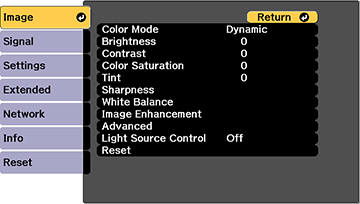- Turn on the projector and switch to the image source you want to use.
- Press the Menu button. You see a screen like this:
- Select the Image Enhancement setting and press Enter.
- Select the Detail Enhancement setting and press Enter.
-
Adjust each of the following options as
necessary:
Note: Higher values increase the intensity of the effect. Depending on the image, you may notice a highlight at the border between colors; if so, select lower values.
- Press Menu or Esc to exit the menus.