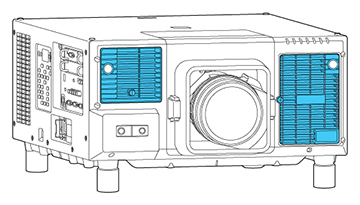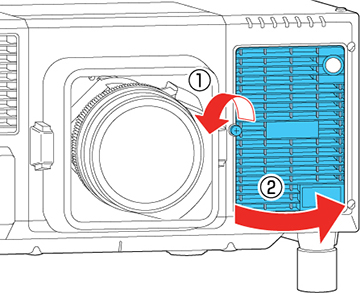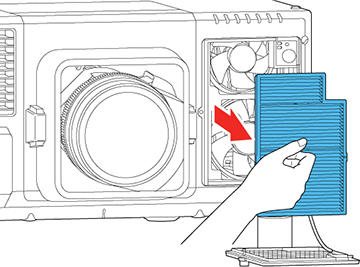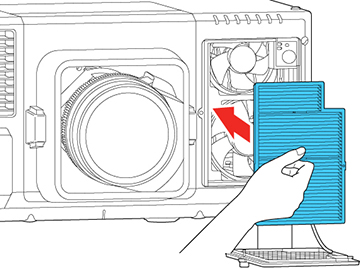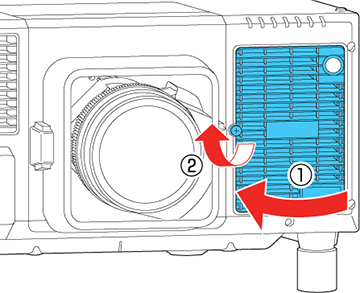You
need to replace the air filters in the following situations:
- After cleaning an air filter, you see a message telling you to clean or replace it.
- An air filter is torn or damaged.
Note: To
receive air filter notifications, make sure the Air Filter Notice setting is set to
On in the Extended menu
Display settings.
You can replace the air filters while the projector is mounted to the ceiling or placed on a table.
- Turn off the projector, wait for the projector to beep, and unplug the power cord.
- Loosen the screw securing the air filter cover and open the air filter cover as shown. (It is attached with a cord.)
-
Grasp the tab on the air filter and pull it
out of the projector.
Note: Air filters contain polypropylene. Dispose of used air filters according to local regulations.
- Place the new air filter in the projector as shown and push gently until it clicks into place.
- Insert the tabs on the right side of the air filter cover into the notches in the projector. Then close the cover and tighten the screw securing it.
- Repeat these steps to replace the other air filter.