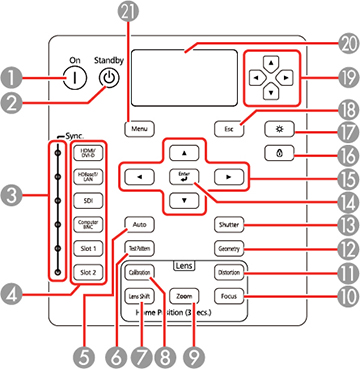| 1 | On button (turns on the projector) |
| 2 | Standby button (turns off the projector) |
| 3 | Sync. lights (indicate the selected image source) |
| 4 | Sync. buttons (select an image source) |
| 5 | Auto button (automatically adjusts computer images) |
| 6 | Test Pattern button (displays a test pattern) |
| 7 | Lens Shift button (adjusts the image position) |
| 8 | Calibration button (starts lens calibration) |
| 9 | Zoom button (changes the image size) |
| 10 | Focus button (adjusts the image focus) |
| 11 | Distortion button (corrects image distortion) |
| 12 | Geometry button (adjusts the image shape) |
| 13 | Shutter button (turns input signal on or off temporarily) |
| 14 | Enter button (selects options) |
| 15 | Arrow buttons (move through on-screen options; adjust the focus, zoom, and lens shift) |
| 16 | Lock button (displays the Control Panel Lock screen) |
| 17 | Light button (lights up the control panel buttons and LCD screen temporarily) |
| 18 | Esc button (cancels/exits functions) |
| 19 | Arrow buttons (select LCD screen settings) |
| 20 | LCD screen (displays projector status information) |
| 21 | Menu button (accesses projector menu system) |