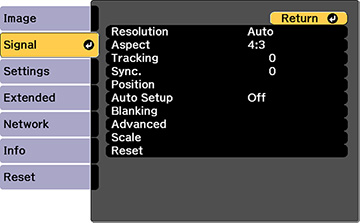Normally the projector detects and optimizes the input signal settings automatically. If you need to customize the settings, you can use the Signal menu. The available settings depend on the currently selected input source.
To change settings for an input source, make sure the source is connected and select that source.
| Setting | Options | Description |
|---|---|---|
| Resolution | Auto
Normal Wide Manual |
Sets the input signal resolution from an analog RGB
computer connection
Auto: detects the resolution automatically Normal: for 4:3 or 5:4 screens Wide: for widescreen Manual: lets you specify a resolution |
| Aspect | See the list of available aspect ratios | Sets the aspect ratio (width-to-height ratio) for the selected input source |
| Tracking | Varying levels available | Adjusts signal to eliminate vertical stripes in images from an analog RGB computer connection |
| Sync. | Varying levels available | Adjusts signal to eliminate fuzziness or flickering in images from an analog RGB computer connection |
| Position | Up, down, left, right | Adjusts the image location on the screen |
| Auto Setup | On
Off |
Automatically optimizes image quality from an analog RGB computer connection (when On) |
| Overscan | Auto
Off 4% 8% |
Changes the projected image ratio to make the edges visible by a selectable percentage or automatically |
| Blanking | Top
Bottom Left Right |
Hides an area of the projected image that you select using the arrow buttons |
| Color Space | Auto
BT.709 BT.2020 |
Sets the conversion system for the color space
Selecting the incorrect color space for the input source may adversely affect the image colors; the recommended setting in most cases is Auto. |
| Dynamic Range | Dynamic Range
HDR10 Setting HLG Setting |
Dynamic Range: sets
the range of dark and bright areas in images; choose from
Auto (recommended), SDR, HDR10,
or HLG
HDR10 Setting: adjusts the curve for the PQ (Perceptual Quantizer) signal HLG Setting: adjusts the curve for the HDR HLG (Hybrid Log Gamma) signal |
| Advanced | Video Range | Sets the video range to match the setting of the device connected to the HDMI, DVI-D, HDBaseT, or SDI or DisplayPort input ports; if the brightness range is 16 to 235 or 0 to 255, select the Limited option for that range |
| Input Signal | Specifies the signal type from input sources connected
to computer ports
Auto: detects signals automatically RGB: corrects color for computer/RGB video inputs Component: corrects color for component video inputs |
|
| EDID | Describes the projector's display capabilities to devices connected to the HDMI, HDBaseT, DVI-D, or DisplayPort input ports so you can unify multiple displays | |
| DDC Buffer | If you are projecting using an HDMI or DVI extension cable and the image is not displayed correctly, enabling this setting may improve image quality | |
| Scale | Various scale options | When using multiple projectors to project one image, adjusts the scale of the image displayed by each projector |