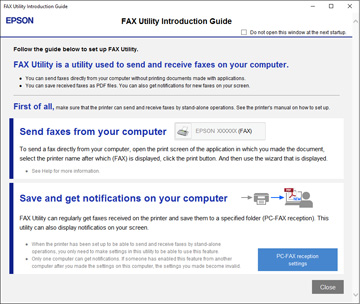- Do one of the following:
- Select FAX Utility. The first time you use the FAX Utility, you see this introduction window:
- Read about the FAX Utility and click Close at the bottom of the window. You see this window:
- To save faxes received by your product on your computer, select Save received faxes on this computer.
- Select the destination folder and other options, and click OK. You return to the FAX Utility window.
- To receive notifications when received faxes arrive in the selected destination folder on your computer, select Notify me if new faxes exist in forwarding folders.
- Select how often you want
to be notified of received faxes and click OK.
Note: For detailed information, click Help or Open Online Help.