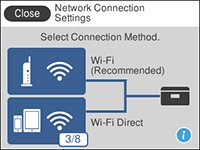You can
enable Wi-Fi Direct mode to allow direct communication between your
product and computer or other devices without a wireless router or
access point.
- Press the
 home button, if
necessary.
home button, if
necessary.
- Select the
 icon. You see a screen
like this:
icon. You see a screen
like this:
- Select Wi-Fi Direct.
- Select Start Setup.
- Select Start Setup again.
- Use your computer or wireless device to select the Wi-Fi
network name (SSID) displayed on the LCD screen and enter the
displayed password.
Note: You can also scan the QR Code on the LCD screen to view online setup instructions.
- When you are finished, scroll down on the product's LCD screen and select OK.
- Press the
 home button to return to the
Home screen.
home button to return to the
Home screen.
The  Wi-Fi Direct icon displayed on
the LCD screen indicates if Wi-Fi Direct is enabled on the product.
If your device is not connected, repeat step 6 and make sure you
enter the password correctly.
Wi-Fi Direct icon displayed on
the LCD screen indicates if Wi-Fi Direct is enabled on the product.
If your device is not connected, repeat step 6 and make sure you
enter the password correctly.
If you are printing from a computer, make sure you installed the network software as described on the Start Here sheet.