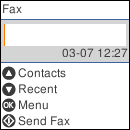- Press the
 home button, if
necessary.
home button, if
necessary. - Select Fax. You see a screen like this:
- Press the OK button to select Menu. You see a screen like this:
- Select Contacts Manager.
- Do one of the
following:
- To edit an entry, select Edit. Select the entry you want to edit and press the OK button. Follow the on-screen instructions to revise the information as necessary.
- To delete an entry, select Delete. Select the entry you want to delete
and press the OK button. Press the OK button again to
delete the entry, or press the
 cancel button to go back.
cancel button to go back.