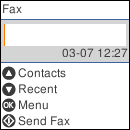You can
create a group of contacts so that you can easily send faxes to
multiple recipients.
Note: You can
create up to 100 contacts and contact groups combined. You must
create a contact before creating a contact group.
- Press the
 home button, if
necessary.
home button, if
necessary.
- Select Fax. You see a screen like this:
- Press the OK button to select Menu. You see a screen like this:
- Select Contacts Manager.
- Select Add Group.
- Select the registry number you want to use for the group you are adding.
- Enter the group name (up to 30 characters), and select OK.
- Enter the index word to use when searching for a group (up to 30 characters), and select OK. (This field is optional.)
- Select each contact you want to include in your group by pressing the right arrow button, then press the OK button. A check mark appears next to each selected contact.
- Press the OK button to select Add Entry.