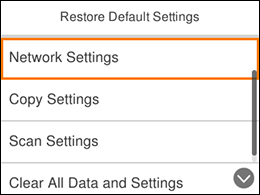If you have
a problem with settings on the product control panel, you can reset
them to their factory defaults. You can choose which settings to
reset or reset them all.
- Press the
 home button, if
necessary.
home button, if
necessary. - Press the arrow buttons to select Settings and press the OK button.
- Select Restore Default Settings and press the OK button.
- Select one of these options: You see a confirmation screen.
- Select Yes to reset the selected settings. (Select No if you want to cancel the operation.)