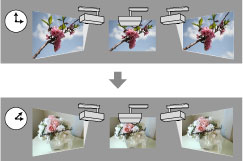You
can set up a timetable to simultaneously project a synchronized
playlist across multiple (up to 16) projectors.
Note the following guidelines when using this
feature:
- All projectors that will be involved in synchronized playback must be the same model. If any of the projectors are a different model or have a different resolution, synchronized playback may not be performed properly.
- Make sure the name, date, and time settings are correct for all projectors.
- Connect all projectors to the same network. We recommend connecting over a wired LAN. Otherwise, playback may not be performed simultaneously between projectors depending on the network status.
- Make sure you prepare the same number of USB flash drives as there are projectors.
- If you want to include still images in the playlists, prepare them in JPEG format.
- Create playlists, set timetables for each of the playlists, and export them to USB flash drives using the Epson Projector Content Manager software.
- Place each projector in Content Playback mode.
- Connect a USB flash drive containing the playlists to each projector's USB-A port.
- Press the USB button on the remote control. Synchronized playback starts at the time specified in the playlist timetables.