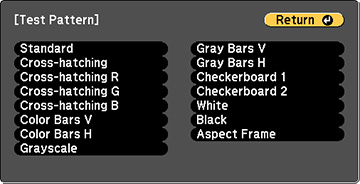You
can display a test pattern to adjust the projected image without
connecting a computer or video device.
Note: Some
menu options may be unavailable when displaying a test pattern and
you may need to project from a connected device to change these
settings.
- Turn on the projector.
- Press the Menu button on the remote control.
- Press the Settings and press Enter.
- Select the Test Pattern setting and press Enter.
- Select the pattern you want to display and press Enter. A test pattern is displayed.
- Press the left or right arrow buttons or press Enter to cycle through the available test patterns.
- Adjust the image as necessary.
- Press Esc to clear the test pattern.