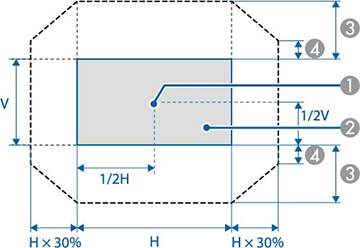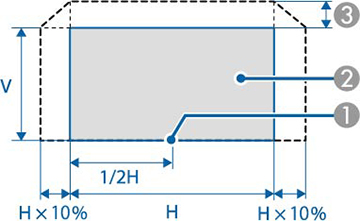If
you cannot install the projector directly in front of the screen,
you can adjust the position of the projected image using the lens
shift feature.
Note: Wait
20 minutes after turning on the projector
before setting the focus, zoom, and lens shift for maximum
accuracy.
- Turn on the projector and display an image.
-
Press the Lens Shift button on the remote control or
the Lens button on the control
panel.
-
Press the arrow buttons on
the remote control or the control panel to adjust the position of
the projected image as necessary.
1 Center of lens 2 Projected image when lens shift is set to the home position 3 Maximum range: V × 67% 4 Maximum range when the lens is shifted horizontally all the way: V × 19% ELPLX01/ELPLX01W ultra short-throw lens
1 Center of lens 2 Projected image when lens shift is set to the home position 3 Maximum range: V × 17% - When you are finished, press the Esc button on the control panel or remote control.
Note: When
adjusting the image height, position the image lower than where you
want it to be and then move it up. This will help prevent the image
from moving down after adjustment. The image is
clearest when the lens is at the home position. To move the lens to
the home position, press and hold the Lens Shift button on the remote control or
the Lens button on the control
panel for at least three seconds.