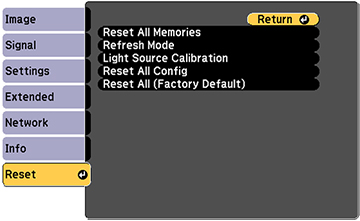You can reset most of the projector settings to their default values using the Reset All Config option on the Reset menu.
You can also reset the saved names and settings in the Save Memory list using the Reset All Memories option.
To remove any afterimages that remain in the projected image, select the Refresh Mode option.
To reset all settings to the factory default (except for Password Protection), select the Reset All (Factory Default) option. You will need to enter a password to reset the projector. The default password is 0000, which you should change to your own password.